Refresh Rate Test
Your Monitor's Refresh Rate
Frames Rate
Decimal Digit:
What Is a Refresh Rate Test?
It's very confusing to determine the refresh rate of a monitor. While your monitor's settings indicate its refresh rate in Hertz (Hz) you need to verify if that's correct or not.
A refresh rate test is the simplest and most convenient way to do so. To take this Refresh Rate test, all you have to do is wait for a while until the website assesses your monitor's refresh rate.
What Is Refresh Rate?
The Refresh Rate of a Monitor is the rate at which the monitor displays the image to the user. Having a high refresh rate means that the monitor will display the image at a higher and smoother quality.
Refresh rate is generally measured in Hertz or Hz. For example, if the Refresh rate of a monitor is 60 Hz, it implies that the image displayed on it has been refreshed 60 times.
A monitor with a high refresh rate will receive more frames per second than a monitor with a lower refresh rate.
How To Check Monitor Refresh Rate?
Checking your monitor's refresh rate is very easy. All you have to do is follow the steps mentioned below and you'll be able to determine the refresh rate of your monitor in no time:
- First of all, launch a browser and navigate to the fpstest.org website
- Go to the 'Refresh Rate Test' page.
- Wait for the page to load completely
- After a while, your monitor's refresh rate will be displayed on the website.
And that's it! You've successfully checked the refresh rate of your monitor.
How Does Refresh Rate Affect Gaming Performance?
The refresh rate determines the quality of images or graphics seen on screen. If you are using a high refresh rate monitor, your display would be a lot better than that of low refresh rate monitors.
For gamers, a better refresh rate means a better gaming experience and performance. Refresh Rate affects gaming in the following ways.
Better Motion Resolution

A better refresh rate means a better motion resolution which is much needed in gaming. With a better motion resolution, you can see the movements on screen much more precisely and play accordingly to win. As compared to low refresh rate screens, which provide soggy movements, the ones with high rates provide better and smoother performance.
Eliminate Ghosting and Tearing

There are cases when the monitor is not able to refresh the frames fast enough to cope with the frames produced by the video card. This can cause tearing or ghosting while gaming or in entertainment. It is an unnecessary disturbance in the smooth performance of a system and can be eliminated by a high refresh rate monitor.
Fast Responsiveness

Responsiveness of a display depends on its input lag, which is the time between refreshes. A higher refresh rate means lower input lag, and hence, faster responsiveness. Slow responsiveness can be a bummer in gaming and something every gamer avoids the most.
Different Types Of Refresh Rate
Data refresh rate is measured in Hz, and has different types, all being different from each other. Following are the different types of Refresh rates-
60Hz
The lowest refresh rate is 60Hz which can show up to 60 images per second. Games that have fewer moving images are suited to this refresh rate. However, if any game has a high frame requirement, it would be almost impossible to play it on a device with a 60 Hz refresh rate. In conclusion, this type is not suited for high-end gaming.

75Hz
The 75Hz display produces 25% better images than the 60Hz display. This type of refresh rate is well suited for shooting or racing games. The images would refresh more often, giving you a more dynamic gaming experience.

144Hz
The amount of tearing witnessed in the 60Hz and 75Hz monitors is nowhere to be seen in the 44Hz monitor. It is certainly the best match for fast-paced gaming. The smooth gaming experience is worth the high prices.

240Hz
The differences between 144Hz monitor and 240Hz can easily be told by professional e-sports players. This type of refresh rate provides more updated information regarding the gaming surrounding and the sharpest image quality. Also, these types of monitors produce life-like images.
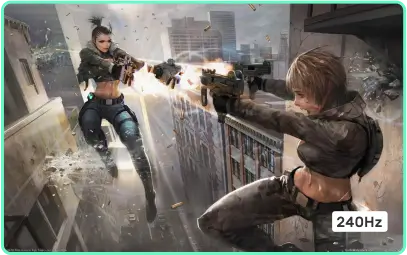
Refresh Rate Vs Frame Rate
Refresh rate and frame rate are two fundamental components that play a crucial role in determining the quality and smoothness of visual content, particularly in gaming and multimedia applications. The refresh rate refers to the frequency at which a display updates its image per second, usually measured in Hertz (Hz).
A higher refresh rate, such as 120Hz or 144Hz, ensures smoother motion and reduces motion blur, resulting in enhanced visual clarity and responsiveness, especially during fast-paced scenes or gaming sessions.
On the other hand, frame rate denotes the number of individual frames displayed per second in a video or animation and is typically measured in frames per second (fps).
A higher frame rate, such as 60fps or 120fps, delivers more frames within each second, leading to smoother, more fluid motion and improved realism in visual content. This is particularly beneficial in gaming, where quick reactions and precise movements are vital for an engaging experience.
It's important to note that while both refresh rate and frame rate contribute to the overall visual experience, they are distinct entities. The refresh rate refers to the display hardware's capability, while the frame rate pertains to the content being rendered.
Optimal performance and a truly immersive experience can be achieved by ensuring that both the refresh rate of the display and the frame rate of the content are appropriately matched and optimized.
A better refresh rate means a better motion resolution which is much needed in gaming. With a better motion resolution, you can see the movements on screen much more precisely and play accordingly to win. As compared to low refresh rate screens, which provide soggy movements, the ones with high rates provide better and smoother performance.
Why High Refresh Rate Important For Gaming?
The Refresh Rate is an exceptionally important aspect of monitors, especially for competitive gamers. If you play competitive games like Overwatch or Counter-Strike, then a high refresh rate is necessary to enjoy an optimal gameplay performance.
With a high refresh rate, your monitor will be able to display more images per second, which will allow you to see certain visual information that you would have missed on a lower refresh rate monitor.
Many gamers also admit that a higher refresh rate allows them to aim better by moving their crosshair smoothly on the screen. However, this is more of a personal preference as it also depends on your eyesight.
One common issue that gamers experience is input lag between you and the game. With a monitor with a higher refresh rate, you can reduce the input lag gradually and perform actions faster in the game.
The graphics card provides high-speed graphics to enhance one's gaming experience. However, if the monitor is unable to keep up with the speed and has a lower refresh rate, it might cause tearing or ghosting. This situation can be eliminated using a monitor that compliments your graphics card.
Why Choose Us?
To check the refresh rate of your monitor, you can entirely rely on our website. Here's why you should consider choosing us to check the refresh rate of your monitor.

One Tool For All Devices
Our refresh rate test is a simple and single tool that can be accessed on all devices- standard monitors, gaming monitors, smartphones, and gaming smartphones as well. Using a single tool would not require you to adapt to different techniques each time you switch the device. And hence, help you with better productivity.

Light Speed Results
The results are displayed almost instantly on our website. All you have to do is access the website and wait for a while to get your Refresh rate displayed on the screen. This means you won't have to struggle with annoying waiting times anymore and you'll be able to know the refresh rate of your monitor in a snap.

Support All Brands
All brands and models of monitors with displayed refresh rates are supported on the website, which means you can find out the refresh rate of your monitor regardless of which brand it comes from. You do not need to look for a brand in particular and can just carry on with the refresh rate test.

Save Time
With our website, you can check the refresh rate of your monitor right away. You don't need to download any kind of software, which makes the whole process a lot easier and time-saving. This tool is cross-platform, so you do not need to switch platforms every time you switch devices.
How To Change The Monitor's Refresh Rate?
To change the refresh rate of your monitor, you can follow the steps given below:
- Head to Start > Settings > System > Display, and choose the Advanced Display option
- Here, you will be able to choose a refresh rate as per your preferences
Keep in mind that the available refresh rates will depend on the type of display you own and the refresh rate that it supports.
Questions & Answers
Having an exceptionally high refresh rate will likely cause issues like encountering a blank screen that says the refresh rate is out of range. You might also encounter graphical glitches due to this as well.
To check your monitor's refresh rate, you can head to our website and wait until your refresh rate is displayed on the screen.
A refresh rate of 60Hz is good for watching videos and playing games with not many moving elements. However, if you are a professional gamer, it won't fit the bill for you.
Any refresh rate above 144Hz is considered to be high.
Yes, the refresh rate impacts the response time such that a lower refresh rate will increase the time delay between your action and your computer's response.